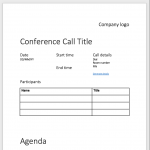Conference calls are the bedrock of many business’ day-to-day runnings and it’s important to make sure they stay productive. With a little preparation, teleconference meetings can become a vital tool to help your team reach its goals and objectives and the key to success lies in a well planned conference call agenda.
Need a quick solution? Download a free conference call agenda example now.
Microsoft WordGoogle Doc
Keep the objective in mind throughout
Before you even think about sketching a conference call agenda, ask yourself: what key things are we try to achieve as a team? You do need to question why you are planning a meeting. What has made you think a meeting needs to take place?
By identifying this need, you’ve taken the first and most crucial step toward a conference call agenda. That is having a clear objective. It sounds obvious, and it’s easy to skip. You might wearily think ‘because we have monthly recaps’. That’s not good enough, though. Without a defined goal, you can’t create a focused and effective agenda. Instead, it will be haphazard and without purpose.
A good meeting objective is no more than two sentences. Do define your objective, and write it down!
What’s standing between the present situation and the objective?
You’re at Point A.
You’re looking at a piece of paper with Point Z written on it.
So what steps do you need to take to get from A to Z? What does the rest of the alphabet represent? Let us be clear though – we aren’t suggesting a teleconference agenda with twenty-four tasks! In fact, typically, business meeting agendas should be limited to around 5 key topics.
It can help to break each point down into the simplest possible components. Things as straightforward as ‘we’ll need a colour scheme for the billboard ad’ or ‘we would need to find a paper supplier to print the flyers’.
Some things will have a tighter deadline than others. That might bump them up the list. Others might just be less vital. Ultimately, you’ll know what you absolutely have to address in this meeting, and what could – in the worst case – be picked up in the next meeting, or maybe discussed without the entire team present.
Once you’ve thought all this through a little you’ll have a very good idea of what conference call agenda should look like. It will also help you finalise the practicalities…
Decide on the practicalities
Before you can flesh out your agenda, you need to think of some specifics. A good meeting agenda is propped up by logistical thought.
Who?
Think carefully about every person on the list, and every ‘letter’ in our proverbial alphabet. Match each person to at least one letter. If there’s anybody who won’t make a direct contribution to at least one of the stepping stones to your objective, get them off the list! That isn’t to be exclusive or to shun them. You’re actually doing them a favour. It’s making people sit in meetings they can’t contribute to that makes them so resent meetings as a waste of their time. It can also just make them feel useless, and leave the meeting feeling dejected. That’s never conducive to productivity!
When?
It can be important to decide who before when, as you can then plan with attendees’ schedules in mind. There’s some useful information out there around choosing the ideal time to host a conference call. Ultimately, it’s yet another factor that will depend on each team and company. You might prioritise a time when staff are most likely to be productive, of it may be more important to just find a slot where each key player is able to attend. Thankfully, conference calls make this easier, as there’s no travel time, and participants can dial-in from any location.
Where?
When it comes to conference calls the question of ‘where’ is much less important. As long as all participants are in a relatively quiet place with a reliable phone signal they can dial straight into the meeting instantly. In this sense, the conference call itself is the location of your meeting.
It’s good practice to include the conference call access details in your agenda when you invite everyone to your call. If you’re sending out a calendar event invitation you can also include the conference dial-in details in the calendar event.
Don’t forget, you can generate FREE, reusable conference details right here at whypay.net.
Other useful tips
- Consider getting input from specific team members on your draft agenda before sending it around to everyone.
- Consider document collaboration tools when creating your agenda. You may want your agenda to be more collaborative, with meeting participants being able to review, add to or edit your agenda in the lead up to the call. Tools like Dropbox, Google Docs and OneDrive are good examples. These tools can be useful for creating ongoing documents which accompany recurring meetings and weekly conference calls. Fresh topics and points of discussion can be added to a weekly conference call agenda at any time.
- Make sure the conference call itself isn’t going to cost everyone a fortune in call charges. Avoid dial-in numbers beginning with 084 and use local rate numbers like 03 instead.
Creating your agenda
Below we’ve outlined what we think makes a good conference call agenda. Of course, your specific requirements will mean the structure of your agenda may look a little different.
Use our sample conference call meeting agenda
If you’d like to work from a pre-prepared conference call agenda template you can download one of our free templates now for Microsoft Word, Google Docs or Pages for Mac. These templates will give you a good idea of the format and structure, which you can fill in with your own topics.
Microsoft WordGoogle Doc
A rough template for your teleconference meeting
1. Greetings and welcomes
How your conference meeting begins can range from a quick hello and comment on the weather, to a formal welcome and polite introductions. But even amongst small groups who know each other well, it’s a good idea to have some level of small talk before delving into the business. It gives the chance for people to settle. It can also be an opportunity to make clear people’s positions and how they relate to the project or topic at hand. It’s important to break the ice if there are people who don’t know each other.
2. Changes to the agenda
This needn’t take long, but once you’ve established who’s on your call and why, it can make sense to ask if any of participants need to alter the agenda. Briefly outline what will be covered, and ask if anybody has any changes to propose. That can mean adding something that has changed or happened since creating the agenda. It might also be that they think a different order would be more coherent. Or there might be something that doesn’t need to be covered now and can be postponed.
3. Review previous minutes / agenda
If appropriate you may want to allocate some time to review any previous meeting notes before discussing the current topics. It’s good to remind everybody of what they should have done between then and now, and whether that has changed in since you last spoke. This helps to frame the rest of the discussion in the context of previously agreed goals or objectives. You can’t move forward together if you’re starting from different points.
4. Key topics / reports / presentations
This will likely take up the bulk of the meeting. It’s that list of discussion points, questions, or information that needs to be presented in order to get you to the meeting objective. Go through each one methodically, deferring to the appropriate leader for each point where necessary. Make sure the end goal of every point is clear, and what each person needs to do for the team to achieve it. Be sure to allow input from others before moving on to each new topic.
5. Next goals, targets and deadlines
After discussing everything it’s time to agree on the priorities for the next meeting. Think about how much you can and should achieve before meeting again. What does it make sense to have done before next convening? If there’s too much on the plate now is the time to say it so that you can agree on what to focus on. By doing this a rough conference call meeting agenda will materialise without you even realising!
6. Closing review
Give everyone a chance to review what’s been discussed. Does anybody think something needs revisiting? Now is the time to check. Did you have to postpone a topic because you ran out of time? Is there some decision you can’t make until someone has checked something? You may want to quickly go through and mark up what can be decidedly ticked off, and what you might be coming back to. Make sure everybody knows the next steps they need to take. You may want to be direct and ask out loud “is everyone happy with what they’re doing next?”
7. AOB (any other business)
AOB means “any other business”. It’s a time to add any miscellaneous points, questions or announcements at the end of your conference call agenda. These other points of business can be decided beforehand and added to the agenda, or it may be more appropriate for this to be an open floor where anyone can pitch in freely. AOB often ends up being a highly inclusive, morale-boosting part of the meeting – which means it’s important! You might mention someone’s birthday, a recent promotion or any other interesting developments that are separate to the main meeting.
Finalise your conference call agenda with times and leaders
Now you have a full list of topics and tasks to cover. Hopefully, people have also given you an idea of how important each point is to them. That should help you confirm the order of each point. You should also use people’s reactions and ideas to sketch out a timeline.
This is a really important point. Your meeting obviously needs a start time, and should absolutely have a clearly defined finish time. But you should also mark up your agenda with how much time will be spent on each different issue. This will totally depend on how important and complicated the topic in question is! Make sure you don’t plan too many discussion points or allocate too little time to each. Sometimes less is more.
As well as the duration of each topic, you should indicate who will be leading it. Most meetings might have a general leader or chairperson, but that doesn’t mean they shouldn’t delegate. In a team, different people will tend to be responsible for or knowledgeable about different aspects. Let them take the floor and explain what they’ve been working on, or what needs doing.
By putting that information on the business meeting agenda, you’re making it easier for people to prepare properly. If they know they will speak for 7 minutes about x topic, they can get stats and notes in order and know what they’ll be saying. That makes for less nervous or surprised participants, and an overall more productive meeting.
- Once it’s all put together, make sure you circulate your conference call agenda!
- Also, be sure to give at least a couple of days’ notice so that everyone can familiarise themselves before the call.
Don’t forget to share the meeting minutes
Once the work is done, make sure you share it! People might make notes, and they’ll certainly have some memory of the meeting. But giving them full minutes makes it easier to remember exactly what they need to be doing next, and why. It means they know who to get in touch with in relation to tasks they might not be so directly responsible for, too. If you’ve held a conference call, sharing meeting minutes can be as easy as making the call recording available. You can also make use of transcribing software that will turn your recording into written minutes!
Meeting location: conference call
Next time you’re planning a business meeting agenda, consider whether you could hold a conference call instead. It can save your business a great deal of money. Reducing commuting also means teleconferencing is better for the environment.
Plus, with amazing features like moderator controls, call recording and reservationless conference calls, a teleconference can often be more convenient and more efficient than a physical meeting. If you need to have a discussion at the drop of a hat, or your team is spread across the country or even the globe, a conference call can be quicker and easier!
Create a FREE TeleconferenceGoing one step further
If you really want to nail your meeting agendas you can check in with people about how successful they feel your meetings are going. Did the agenda serve its purpose? Did you actually meeting objectives as a team? You can’t know this entirely for yourself, so actively ask for feedback! Questions you might like to ask include:
- Did people receive the agenda with plenty of time to prepare?
- What steps did they take to prepare for the meeting?
- Did they feel the agenda made sense in terms of contents and order?
- Did they get the opportunity to say everything they wanted?
- Were the estimated durations for each topic appropriate?
- Did the meeting stay focused, or did it move off-topic?
- If it moved away from the agenda, was that because the agenda was poorly planned, or because members got distracted?
- Did everybody know why they were there, and did they feel they could contribute?
- What could be different for a more productive meeting?
The perfect conference call agenda: A template for your meetingsShare this post