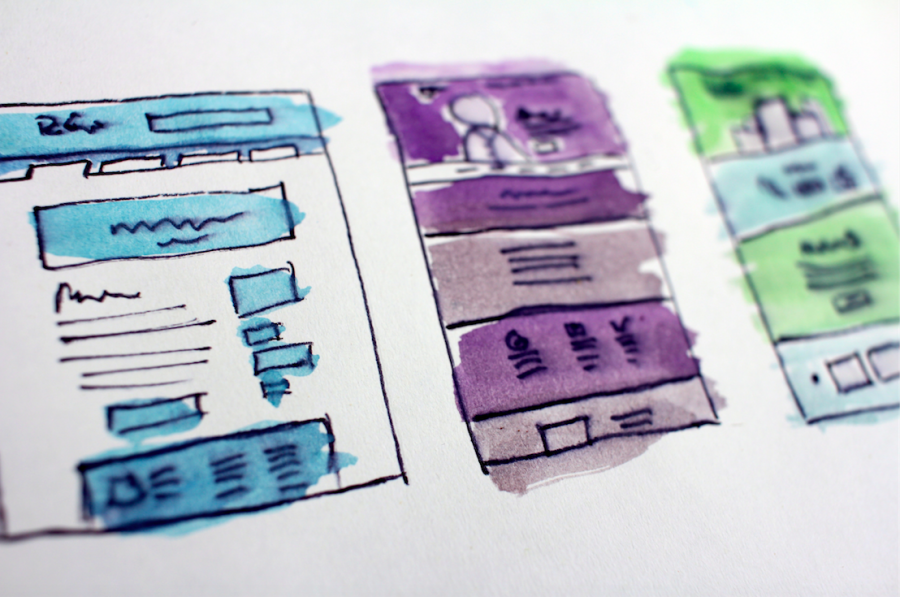If you don’t already have one, it’s probably time for you to create a charity website. Over recent years, we’ve been hearing time and time again how organisations need to embrace technology to stay in the game. It’s really difficult to really flourish in any industry without making use of the digital resources available. At the end of the day, it means that you’re able to reach much fewer potential customers than your competitors, making it easy for them to edge you out. Even the people who do find ways of interacting with your organisation will find it much less convenient and easy to do so. When we’re all used to being able to browse a website at leisure, even make purchases with one click, having to pick up the phone can feel positively arduous.
Falling behind
And yet one sector which stands to achieve so much through a stronger digital presence is one of the worst offenders for failing to keep up. That’s the charitable sector. Increasingly, donors, fundraisers, advisory organisations and even governments have been urging charities to embrace technology in order to really thrive and do as much good as possible.
This doesn’t have to mean embarking on complicated or expensive projects, like offering virtual reality tours like Cancer Research has to allow donors to explore its labs. It doesn’t even need to be something like building your own app, something charities like Oxfam have done – with great results.
The fact is, something as simple as having a website will make a world of difference. But, no matter how basic a feature this seems, a surprising number of charities don’t have one. The Lloyds Banks UK Business Digital Index provides some indication as to why; it found that 49% of charities are digitally immature and have ‘no skills whatsoever, no confidence and no awareness’, compared with a proportion of just 38% of small businesses. Many organisations lack skills and confidence to believe they could create a charity website. As a compromise, many turn to a Facebook account. Although this is better than no online presence whatsoever, it can’t replace a stand-alone website.
And given that charities have increased their overall giving from donors by up to an enormous 600% by adapting digital fundraising methods – like using online platforms like Wonderful – can you really afford to shirk this task? Particularly when creating a website is almost definitely easier than you think!
With this handy guide on how to create a charity website, you’ll be on your way to building your own site and multiplying your charity’s income in no time.
1) Know your needs before even thinking about how to create a charity website
It seems like common sense, but a lot of us get swept away in enthusiasm and dive in without being clear about our goals. If your charity doesn’t yet have a website, there’s a good chance you’re not entirely sold on websites’ usefulness. And if you’re not convinced about how it can be helpful to a charity, you might not have a clear idea of what would make a website useful in the third sector. So how can you build the best website possible?
Before looking into the nitty gritty of getting online, do some thinking and research about what you’d like in your end product. Even if the result is different, this will really help guide you through the process, and simplify decision-making. This begins with something as basic as reminding yourself of your charity’s mission statement and core qualities. Then think about how a charity can help to accomplish that mission, and to reinforce your core qualities.
One of the most straightforward, easy, yet effective ways of coming up with ideas for what your charitable website will look like is to see what other people are doing. Approach this as if you are just a normal donor looking to learn more about a charity and decide whether you want to make a donation, or even try your hand at fundraising for it.
Click onto the webpage for a charity similar to your own, and try to navigate it, thinking about the kinds of things you would want to see if you were a potential donor. Make notes of what the charity is foregrounding, of any difficulties or frustrations you encounter as you look through the site, and of whether the information you think is most relevant is the easiest to find. Do any features stand out, or even surprise you? Even think about simple things like colour schemes and imagery, and how you feel it’s affecting your perception of the charity and its website. Note down things you think work, and anything that you think your charity would like to do differently.
2) Look into website-building options
When thinking about how to create a charity website, your mind might jump to slouching endlessly over a computer, grappling with complex and seemingly nonsensical code. But that really isn’t what website building has to look like these days! The market is full of great platforms which make creating a charity website easy and straightforward.
The most popular website builder is WordPress, which reportedly makes up 52% of all website built using this kind of tool. There are plenty of other great options to look into, though, like Wix, Webnode, or Squarespace.
All of these will take the confusing coding out of the equation, but there are ways to narrow down which might be best for you as you ponder how to create a charity website. The main differentiating factor might be price. The fact that WordPress is free to use is surely one of the things which is helping it to so dominate when it comes to website building platforms. But while Wix, Squarespace and Weebly are paid, there are other free options out there too. You might like to consider Joomla or Progress Sitefinity, for example.
The key thing is to have some idea of what you’re looking for before you go in, which is why it’s crucial that you don’t skip step 1! Otherwise, deciding between different website-building options might seem an almost impossible task. But knowing your website budget and what kind of features you’re looking to incorporate will make whittling down choices intuitive.
3) Think about domain names
This is something which you might find comes up as you distinguish between different website builders. But it doesn’t need to be a defining factor – there’s always ways around things!
Your domain name is essentially what people will see in the web browser’s address bar, which is the section at the top of the page where you type in the address of the website you’re looking for.
With platforms like WordPress, the domain name is provided for free, which is great. But there is a downside: it’s a sub-domain. That means that it contains ‘WordPress’ along with your own charity name (or whatever you choose!), which some organisations might think dilutes their brand, or makes them look less professional or autonomous. Essentially, what people would see in the browser address bar would be something like ‘YourCharityName.WordPress.com’. The alternative would be simply ‘YourCharityName.com’, which is cleaner and – crucially – easier for users to remember.
But choosing WordPress on your journey to discovering how to create a charity website doesn’t mean you have to accept the sub-domain provided. You’ll just need to buy your own, which doesn’t necessarily have to be really expensive. Or you can use the free sub-domain! Again, it all comes down to your organisation’s individual needs, goals, and budget.
4) Think about web hosting
Again, by choosing a service like WordPress you get your website hosted as part of the package. But like with the domain that comes included, some people might choose to upgrade. That’s because some might think that the hosting service is too slow – and this can impact where your website ranks on search engines. So if Search Engine Optimisation is a priority for your website, you might look to other web hosting options.
Here, too, you’ll find lots of different choices. Budget might come into play when narrowing these down, although costs tend to be quite low. Generally, web hosting can be provided for less than a pound a month, ranging up to a few pounds. There are other factors to consider, like server response time and bandwidth limits, but luckily there’s also lots of information and advice out there to help you!
5) Be clear about your goals as you create a charity website
This might sound like we’re repeating ourselves, but this time it’s about clarifying your charity’s mission to your brand new online audience, not only to yourself. Once you’ve got through the basics of setting up. no matter how you create your charity website, you’ll need to think about what to actually put on it. The first thing which need to do, and which visitors should see, is what the charity does.
Think about users’ journey through the website as a bit like getting to know somebody new. You don’t want to overwhelm them with requests for money or personal information too quickly. First, they’ll want to know what you’re all about, and why what you’re doing should matter to them. So make this the first thing that people see when they click on.
Transparency is also really important in the charitable sector, and it’s becoming an increasingly pressing issue. That means that being very up front about your mission and what you’re doing to achieve it can only help with how your charity is perceived.
Layout is important here. Big chunks of text can be visually overwhelming, tiring to read, and sometimes give the impression that you’re waffling either to hide something, or because you’re actually not all that clear about your goals. Especially on the landing page, it’s important to keep things clean, clear and to the point.
6) Consider photos, pictures and graphs
Of course, having non-textual visual aids can be helpful in that endeavour. You don’t want your website to be just text, so you should collate compelling and dynamic visual material to include. When you’re doing this, always have handy those notes you made on your charity’s mission statement, and what you liked about other websites. Make sure everything you include is aligned with your core values and conveys your goals and how you’re hoping to achieve them.
There are lots of different elements and options to consider when you’re designing your website’s layout. But again, there’s also a lot of valuable guidance available! Ideas might include graphs that show where donations are coming from, or how they’re being divided up. That’s a great way to earn donors’ trust, as everybody wants to know how their money is being used. It will reassure them that it’s reaching its intended purpose. You might have photos of fundraisers, helping those who support your charity feel valued and included. Photos of your work being carried out are also a great option, and help with both showing appreciation and demonstrating that you really are doing what you say.
7) Both variety and consistency are key when thinking about how to create a charity website
This is important in both form and content. You don’t want to keep repeating yourself, but you do want each section of your website to be underscored by the same core values and goals. But different sections should have clear and distinct focuses. Make sure that there’s absolutely no copying and pasting of sections of text.
Similarly, you don’t want every page to have the exact same photograph coming up. But you will want to maintain a colour scheme and your logo prominent and consistently located. Your website will become a touchstone of your brand. Make sure it’s reinforcing it and making your charity as recognisable as possible!
8) Be practical as well as creative and emotive
Including inspiring hero images, attention-grabbing stats or heartbreaking pictures are all good ways of engaging potential donors. But it’s equally important to facilitate such engagement. You should make it really easy for users to find the more mundane, practical information, too.
That means having clearly designated ‘Donate’ and ‘Contact Us’ pages. These should be simple and tidy in their layout – they serve one principle purpose only! You’ll also want to make sure that they’re easily and obviously accessible from your landing page. A straightforward way of ensuring that is to have a strip of links to different key pages along the banner at the top of your homepage. You’ll have seen this on countless websites.
9) Your charity website is a stepping stone to your charity
It’s pretty obvious why spotlighting a strong donations page is really important. But being easily reachable is crucial, too, which is why you need a clear and constantly updated Contact Us page. Many people will be navigating to the site to contact you; make the journey effortless.
When it comes to parting with money, people like to feel that they can trust and communicate with whoever’s receiving it. And when charitable acts and potentially vulnerable people or situations are involved, this can feel more important than ever.
Being easy to get hold of goes beyond good customer service, though. Other charities might want to reach out to collaborate. Or larger-scale organisations or events could be keen to get your charity on board with a project. There are lots of great opportunities that poor communication might make you miss out on. And even in-house, lots of charities are examples of the growing trend of flexible and remote work. A key part of being a good employer to remote staff is making it easy, fast and free to get in touch.
10) Choose an 03 number for your charity website
You can kill all of these birds with one proverbial stone by making the contact numbers you advertise on your website 03 numbers. Because they’re non-geographic, they’ll protect your professional sheen and give the impression of a large-scale organisation. But they also retain the budgetary appeal of geographic numbers.
Thanks to Ofcom rulings, 03 numbers must be included in callers’ bundled minutes. If they have any minutes included in their contract, the call won’t cost them a penny. If they don’t, it’s simply charged at the standard rate for landlines (like those geographic 01 and 02 numbers we were talking about).
These are also a great option for internal communication, or audio meetings with other organisations. Teleconferencing using 03 numbers shows you care about participants, and don’t expect them to fork out for the honour of attending. And if you aren’t already making use of a virtual meeting service, you should read up on just how helpful conference calls for charities can be.
By using WHYPAY?, you’ll be sure that you don’t incur any extra charges, either. WHYPAY? doesn’t charge anything for its service. You don’t have to pay for your 03 number either. Just visit the WHYPAY? homepage, or click on the button below, and you’ll be provided with your very own 03 number. You’ll also get a secure conference PIN and unique room number, both of which are needed to access the audio meeting room. So you know that your conference call is secure and private!
Create a FREE Teleconference