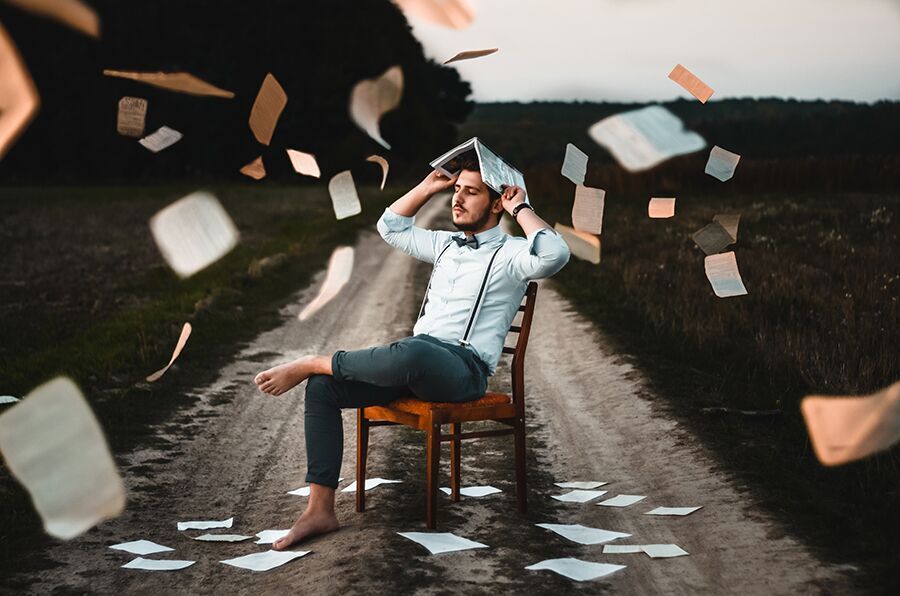Are you new to the world of call conferencing? If you are, it is but natural to feel uncertain about a conference call that you have to participate in, or worse yet, one that you have to chair. But there is nothing to it really. Chairing a teleconference is quite easy once you are prepared. All that you need to do is a bit of organising and a little moderation during the call. Read on to find out how.
Phone conferencing is one of the easiest work related tasks once you get the hang of it. Many conference call service providers offer affordable conference solutions that are easy to use. When you are chairing a voice conference, keep the following tips in mind.
Send the teleconferencing meeting request well in time. Include the agenda, number to dial into the conference bridge, the pass code and the alternate number to contact.
- Request participants to come prepared on the agenda points and bring along all the necessary documents.
- Request the participants to join the call at least 5 minutes before the start time. This will give you enough time to give them last minute instructions on how to use the telephone conferencing systems.
- Check with your teleconferencing service provider on any technical aspects that you are unclear. Conferencing services also often include operator assistance. Ask for an operator to assist with the call if you do not want to get bogged down by the technical details.
- Initiate the call 5 minutes before people start logging in. Greet each one as they join.
- Before staring the call, lay down the ground rules for smooth conduct of the call.
- Use the mute key to your advantage. Let everyone know that when they are not speaking they should use the mute key. This will minimise the external noise in the call.
- You may also use the mute key to mute all other participants when you are speaking. It can also come in handy when one member dominates the call and does not let anyone else speak.
- Moderate the call just as you would any other meeting.
- Record the call if need be.
- Summarise points once the discussion is over.
- Decide on the date and time of the next call.
- Thank the participants and send the minutes of the meeting as soon as possible.
- Treat the conference call just as you would any normal business meeting and you are well on your way to hosting a perfect teleconference.