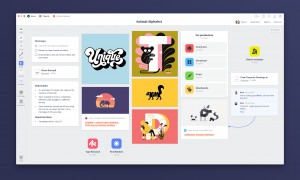There are so many smartphone and desktop applications out there that it can be easy to find your devices completely cluttered up with tools that you rarely use. Many of today’s apps are designed to make life easier and more efficient for us in some way, and a significant proportion of them are geared towards working professionals. But are any of these apps really going to make your job easier?
Well yes, some of them certainly can, because they address very real problems in the work place, like keeping all your notes and ideas organised. But it can be hard to know which apps are reliable and useful without trying them first. It’s also important to realise that any application requires time and attention before you’ll get anything out of it, and this is something that many people struggle with.
We’ve listed what we think are 5 of the most useful applications for working professionals. But just to confirm, we’re not giving you 5 of the most ‘cutting-edge’, ‘exclusive’ or ‘trendy’ apps for working professionals, we’re giving you a list of tried and tested applications that can add real value to the lives of most workers in some way or another.
Evernote
Evernote is the perfect app for people who may have a bit of a scatter brain, or anyone who simply has a lot going on! With it, you can immediately jot down ideas as they occur to you to make sure you never lose your inspiration again. Anything you see or hear that interests you, or that you need to remember, you can keep a note of on Evernote. Even just for remembering important dates, this can be a really useful app. And what’s more, everything will be synced to the cloud, so you’re in no danger of losing all your important information.
You can have Evernote installed on all of your devices, so you’ll always have access to everything, whether you’re at your desk or on the train. You can even share the notes you make with colleagues so you don’t have to keep sending them information. You can add pictures, documents and other media to your notes too, creating a real hub of organised information. And it’s not just a big list of individual notes – you can organise your notes into different note books so you know where to find everything.
The good thing about Evernote is that it’s less likely to interfere with your existing work processes and systems, because it’s essentially a personalised, electronic filing cabinet. It’s more of a personal app, which prevents you having to keep pieces of paper with important notes, reminders or phone numbers on.
DocuSign
It seems almost out-dated to still be having to scan documents back onto your computer, after going through the unnecessary hassle of printing and signing them, but so many businesses and organisations are still doing this needlessly.
DocuSign is a great tool that cuts this time-consuming task out of your life. And this is because it allows you to digitally send and sign with your signature, important and confidential documents and contracts. The main benefits of such an application are the added security it can provide, as well as the time that can be saved for everyone involved.
Electronic signature systems like DocuSign, if implemented properly, are often more secure than the traditional method of putting pen to paper. By using DocuSign, organisations can cut huge amounts of time and hassle out of their days, especially where contract signing is a regular process.
For those concerned about the implementation and security of electronic signature systems, the government provide excellent advice and guidance on the subject.
Dropbox
An essential for almost any professional, Dropbox is an extremely popular application that allows you to share and store files via the cloud. All your files can be automatically synced as you edit them, so even if your device does randomly crash, all your hard work will not be lost. If you are working from home, or somewhere else away from colleagues (a work pattern becoming more and more common), it can be an ideal way to share ideas and files as you work.
Expensify
Almost every company has to do some kind of tracking and recording of expenses. But what if you could lose the paper receipts altogether and just scan your purchases with your smart phone? Expensify is an app that lets you streamline the reporting, approval, and archiving of expenses to make everyone’s life easier. It’s a serious option to consider if you ever have problems with the traditional method.
Tripit
If you’re in a job that requires a good deal of travel, there are lots of things out there than can make your life easier – starting, of course, with the basic essential: conference calls while you travel. Tripit can take care of almost everything else, managing flights, any vehicles you might need to rent, and your accommodation while you’re away. It can even keep you updated on the weather at your destination, as well as providing maps and directions so you don’t get lost in unfamiliar territories.
Milanote
Milanote is a tool for organizing creative projects into beautiful visual boards. By design, it feels a lot like working on the wall in a creative studio – visual, tactile and sometimes a bit messy. Milanote is a great fit for designers who work in teams remotely.
Key Features:
- Write notes & to-do lists, upload images & files and save things you find on the web.
- Organize visually using the flexible drag and drop interface.
- Boards by default are a private place to think, but with a single click you can create a shared workspace for collaboration with your team.
- Milanote is filled with hundreds of built-in templates to help you get started with a variety of different projects, from creating a mood board to writing that perfect creative brief.
Pricing: Free version available with no time limit. PRO version $9.99 per month (monthly and annual plans)