Giffgaff users often run into problems making three-way phone calls. In this article, we explain an easy, free way to make giffgaff conference calls: just create a WHYPAY? account!
There is a popularly held belief that three is in fact the magic number – if De La Soul says it, it must be true. We’re also pretty sure that, mathematically speaking, if two heads are better than one, three heads are probably better than two. After all, collaboration is an immensely powerful tool, whether in the business world or in any other kind of endeavour: team work does make the dream work.
The problem is that for a lot of giffgaff users, this is proving a little tricky. A common giffgaff problem is that many users are struggling to hold 3 way calls. As a result, we’ve decided to put together a quick guide to giffgaff conference calls. We want to make sure that everyone can access this simply wonderful and wonderfully simple communicative asset.
Giffgaff conference calls: a common problem with a tried and tested solution?
If you take a look at giffgaff community forums like this one, where people are trying to find a way to conference call from a giffgaff number, you’ll find that a few people are suggesting using WHYPAY?. It’s an easy, efficient and – crucially – free way to make conference calls with giffgaff. And if it’s worked for them, we’re confident we can help you out, too!
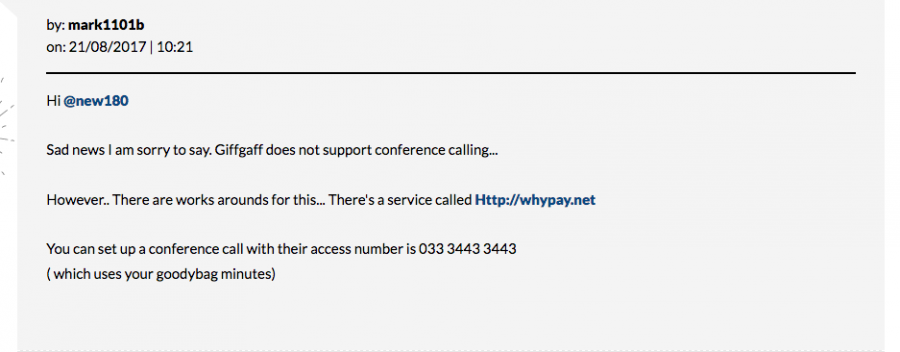
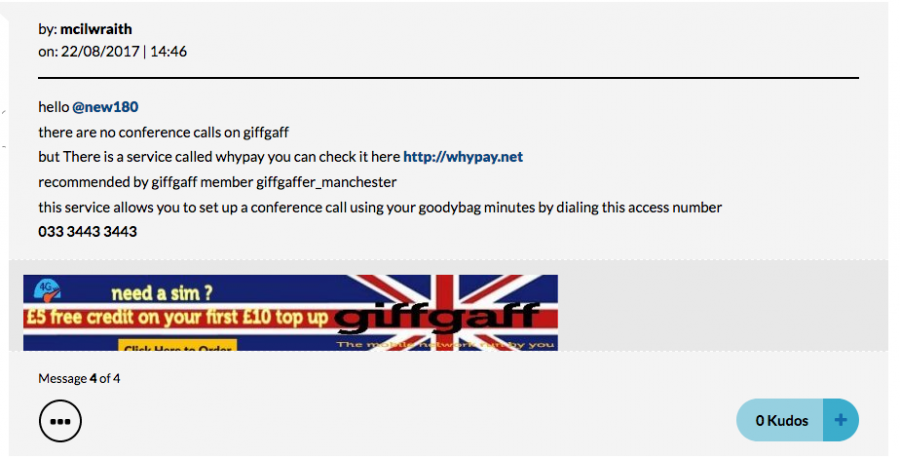
How to make a giffgaff conference calls using WHYPAY?
Whether you take their word for it or not, with a conference call bridge this simple to use, which requires no commitment and no payment, why not find out for yourself if WHYPAY? could be the solution to your 3 way calling needs (or indeed, a conference with far more participants!). Follow these easy steps to your genuinely free multi-participant audio-meeting, whether you’re a giffgaff user or not.
1) Head to the WHYPAY? homepage
To get started on your way to free conference calling, simply click onto WHYPAY.net. From there, generating your free conference call room is really easy. Just click on that big button that says ‘Create FREE Conference’.
2) Create your account
Register your email address and a few basic details so that we can send you the details to access your virtual meeting room.
If you want to set up giffgaff conference calls with snazzy features, you can also sign up to one of our paid plans.
3) Get your access details
Your conference room will be immediately generated. We’ll give you the details you and your other two (or more) callers will need to access it. This is just the number which you’ll dial, your unique conference room number and the secure PIN which helps guarantee your security – something we take very seriously at WHYPAY?.
4) Invite your participants
With your WHYPAY? account, sending out invitations to your conference call is really, really simple. Simply schedule the call on the website, and we’ll send email invitations. They’ll have all the access details, as well as the time of the call. Or you can create invitations yourself! Just be sure to include the dial-in number, the room number and the PIN.
5) Set up a schedule for recurring audio meetings
If this giffgaff conference call is something that you want to happen regularly, having a WHYPAY? account makes conference call scheduling easy. None of you will ever forget your appointment, whether it’s a monthly strategy review or a catch-up with school friends at the beginning of every university semester!
6) Dial your 03 number to access the conference room
This is the part which explains how WHYPAY? can afford to provide truly, totally free conference calls. It’s because our teleconferences are accessed using 03 telephone numbers. Thanks to Ofcom rulings, calls to 03 numbers have to be included within the caller’s bundled minutes. That means there are no extra charge on your phone bill!
If you don’t have a phone contract, or you’ve used up all of your bundled minutes for the month, the call will still only cost the same as any call to a standard landline number. You can access the conference call from any mobile phone, from an office phone, from your home phone: whatever works for you.
The same is, of course, true for the people joining the call. Neither you nor your participants will have to pay a penny for your three way call – so you don’t risk lumping your conference call invitees with an unfair bill!
Enjoy your free conference call room to your heart’s content!
For giffgaff users as well as people using any other mobile network, once you have generated your free WHYPAY? teleconference room, it’s yours for keeps. You can use it as often or as infrequently as you need, for as long as you can all talk, and with anywhere up to 100 participants joining in the conversation.
Accessing it will always be easy, and free. Plus, regular conference calls can really boost productivity. Whatever your reasons are for wanting to hold a three way call with (or without) a giffgaff number, with WHYPAY? you’ll be able to when and wherever you want.




